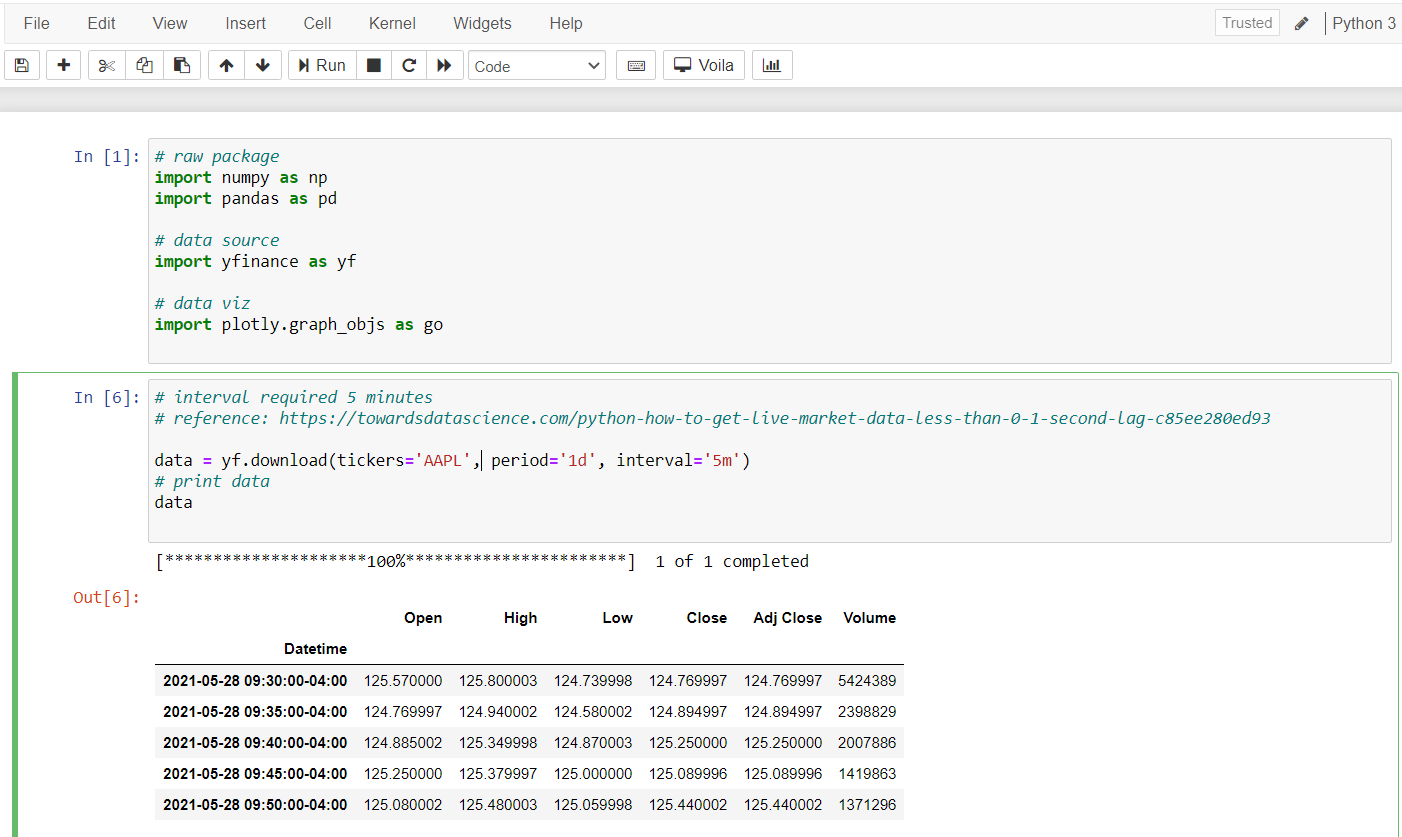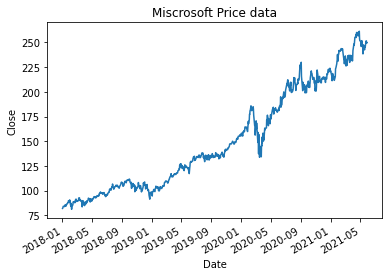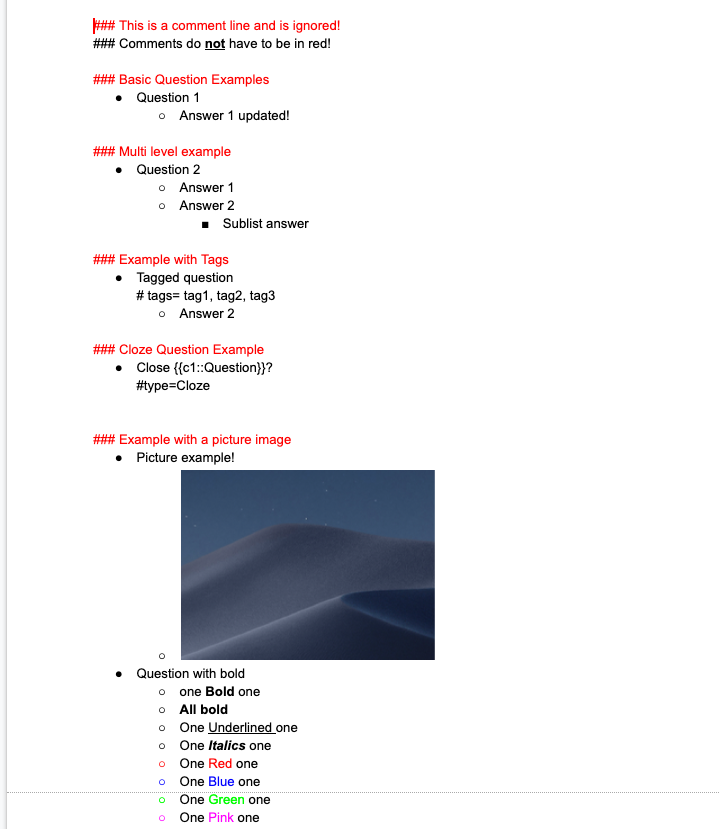Download Link:
https://wwr.lanzoui.com/iH1A2r0iw5c password:bdut
The main window looks like the image below. The open source tool is written by using Matlab GUI. So the Matlab Runtime needs to be installed in your PC. Please read the README.txt file before running it.
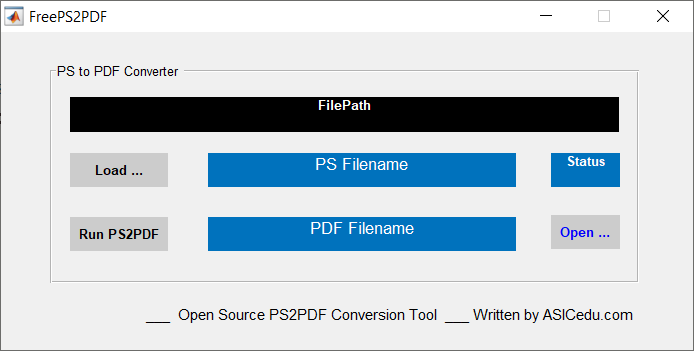
If you like it and have any comments, please feel free to contact me by email: asic_at_asicedu.com.